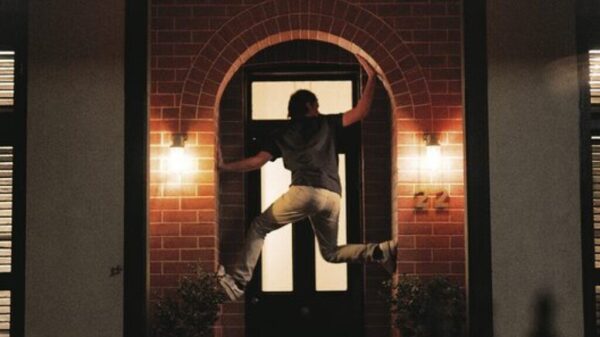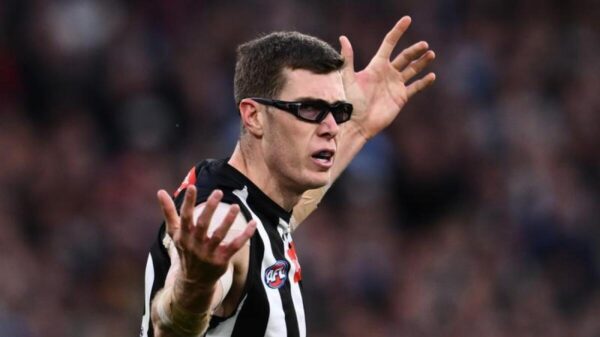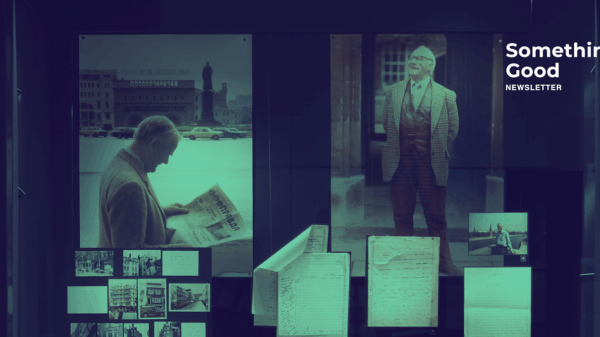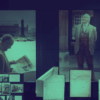The latest update from Apple, the iOS 26.1 beta 4, introduces a range of new features designed to enhance user experience across its devices. This update, which is now available for developers and public beta testers, includes significant visual changes, functionality improvements, and additional language support.
Among the most notable features is the introduction of the Liquid Glass toggle. Users can now choose between a clear design and a tinted option that adjusts the opacity of elements such as notifications and tab bars. This feature is accessible through Settings > Display & Brightness > Liquid Glass on both iPhone and iPad. Mac users will find this option under Settings > Appearance > Liquid Glass, although the visual differences are less pronounced on macOS.
Enhanced User Controls on Lock Screen
Another significant addition in this beta version is the ability to disable the swipe-to-open Camera gesture on the iPhone lock screen. This feature, located in Settings > Camera > Lock Screen Swipe to Open Camera, aims to reduce accidental camera launches. The swipe gesture has evolved over the years, starting as a swipe-up action before transforming into the current swipe-from-the-right gesture introduced in iOS 10. This new toggle is especially beneficial for users who frequently unlock their phones, as it can prevent unintended activations.
Beyond these notable features, iOS 26.1 beta 4 expands its functionality with improved support for various languages. The Apple Intelligence feature now includes support for languages such as Chinese (traditional), Danish, Dutch, Norwegian, Portuguese (Portugal), Swedish, Turkish, and Vietnamese. Additionally, the AirPods Live Translation feature now supports Mandarin Chinese (both simplified and traditional), Italian, Japanese, and Korean, enhancing connectivity and usability for users worldwide.
New Features and Improvements
In a significant rebranding move, Apple is transitioning its streaming video service from Apple TV+ to simply Apple TV. This change is supported by a vibrant new identity, starting with a redesigned app icon. Users will also notice a new section within the Settings app called Local Capture, which allows for customizable storage options for Local Capture files and the ability to limit these files to audio only.
Additional enhancements in this beta update include a more intuitive alarm dismissal process through a Slide to Unlock interface and a swipe gesture to change songs in the Music app. These refinements reflect Apple’s ongoing commitment to improving user experience and accessibility across its devices.
As the rollout of iOS 26.1 beta 4 continues, Apple remains dedicated to providing innovative features and improvements that cater to the diverse needs of its global user base.