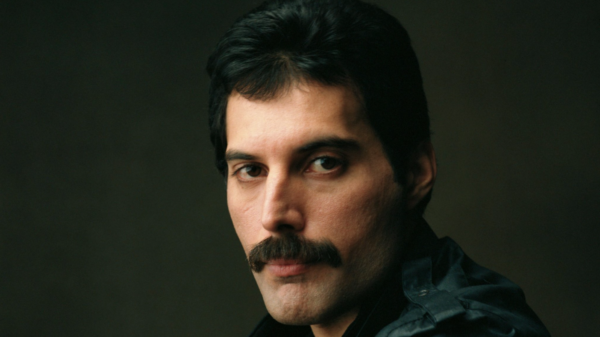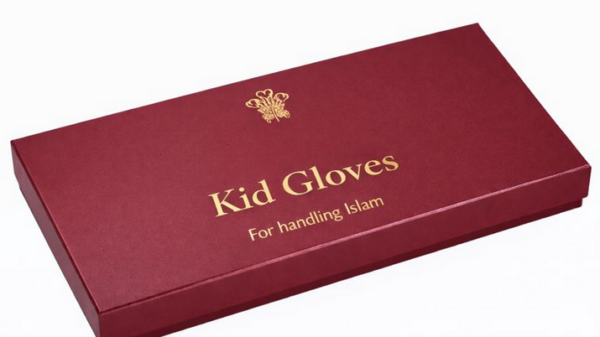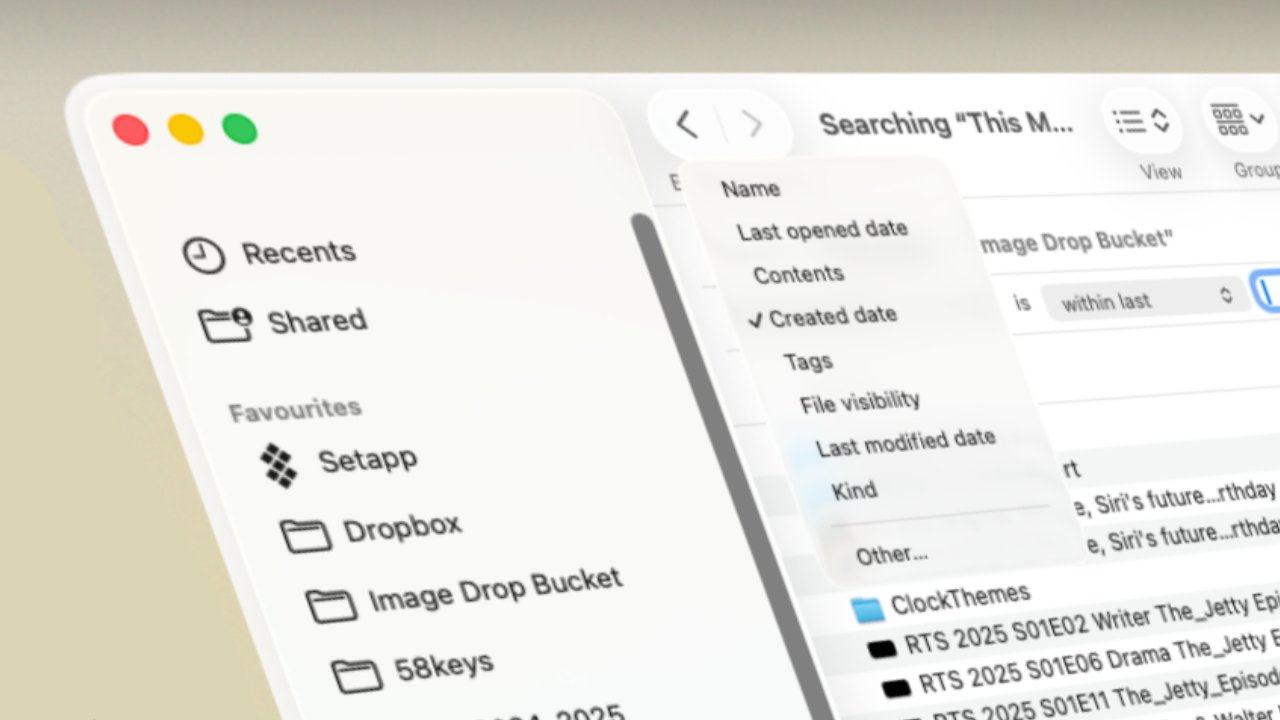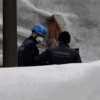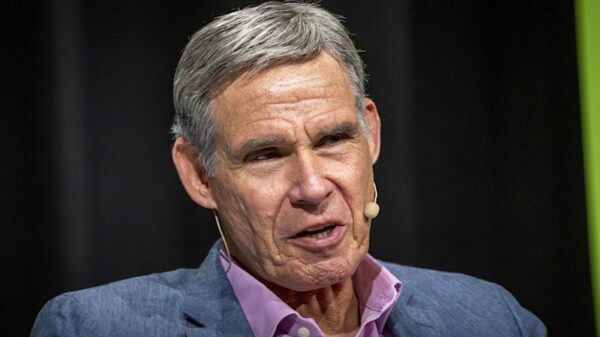The Finder in macOS Tahoe is a crucial yet often underappreciated feature that enhances the user experience on Apple devices. While many users may primarily launch applications directly, the Finder serves as a powerful tool for managing files and folders. This versatile component has evolved significantly since its inception in 1984, continually adding features to improve usability.
Understanding the Evolution of Finder
Apple has consistently developed the Finder, ensuring it remains a core part of the macOS experience. Over the years, the Finder has become capable of sorting and searching files efficiently, giving users the ability to navigate their digital workspace more effectively. Despite its robust functionality, the Finder can sometimes overwhelm users with its extensive features. The challenge lies in the sheer volume of options available, which can lead to confusion, especially for new users.
For long-time Mac users, the updates can present a unique challenge. Although the interface may appear consistent, changes made to the Finder’s underlying functionality require users to adapt and relearn certain aspects. This ongoing evolution means that even seasoned users may find themselves needing to explore new features to utilize the Finder to its fullest potential.
Key Features That Enhance User Experience
One of the standout features of the Finder is its powerful search capability. Users can locate files quickly, using various parameters such as file type, date modified, or specific keywords. This feature is especially valuable for those with extensive collections of documents, images, or media files.
Additionally, the Finder includes options for organizing files into folders and utilizing tags for easy retrieval. Users can create custom folders and utilize color-coded tags to streamline their workflow. This level of organization helps maintain productivity and ensures that critical files are never far from reach.
Apple’s commitment to refining the Finder aligns with its overall philosophy of enhancing user experience across its devices. By continually updating this essential tool, Apple not only caters to the needs of new users but also acknowledges the importance of its long-standing user base.
As macOS Tahoe continues to evolve, users are encouraged to explore the full range of features available in the Finder. With a bit of practice and familiarity, individuals can unlock the true potential of this powerful macOS feature, making file management a seamless aspect of their digital experience.